ej500 timer instructions
The Intermatic EJ500 Timer is a self-adjusting‚ indoor wall switch timer designed for efficient control of lighting and appliances‚ offering features like Astro mode and programmable schedules․
Overview of the EJ500 Timer
The EJ500 Timer is a digital‚ self-adjusting wall switch timer designed for indoor use․ It offers features like Astro mode‚ which automatically adjusts based on sunrise and sunset times‚ and manual override for flexibility․ The timer supports up to 7 ON/OFF settings per day‚ making it ideal for scheduling lights and appliances․ Its user-friendly interface and programmable design provide energy-efficient control․ The EJ500 is compatible with 4-amp loads and operates within a temperature range of 32°F to 104°F (0°C to 40°C)‚ ensuring reliable performance in various environments․
Key Features and Benefits
The EJ500 Timer offers Astro mode for automated operation based on sunrise and sunset‚ eliminating manual adjustments․ It supports up to 7 ON/OFF schedules‚ providing flexibility for daily routines․ The timer is energy-efficient‚ reducing power consumption by automating appliance control․ Its manual override feature allows temporary adjustments without altering programmed settings․ With a robust design and compatibility with various lighting setups‚ the EJ500 ensures reliable performance and convenience for users seeking advanced time management solutions for their home or office environments․

Installation Instructions
Ensure power is off at the service panel before installing the EJ500 Timer․ Install batteries‚ connect wires following the provided guide‚ and test functionality after mounting the device․
Preparing for Installation
Before installing the EJ500 Timer‚ ensure the power is turned off at the service panel․ Install the supplied batteries and verify they are functioning correctly by checking if the display flashes 12:00 AM․ If the display does not flash‚ replace the batteries․ Open the access door to access the battery tray‚ remove the protective tab‚ and ensure the tray is fully inserted․ Trim building wires to 7/16 inches and prepare for connections․ Note that the red wire is not used in single-switch setups․ Always follow safety guidelines to avoid electrical hazards․
Wiring and Mounting the Timer
Turn off power at the service panel before starting․ Connect the ground wire to the bare copper wire on the timer or the wall box․ For single-switch installations‚ the red wire is not used․ Trim building wires to 7/16 inches and secure connections with twist connectors․ Mount the timer in the wall box using provided screws‚ ensuring wires are neatly tucked in․ After wiring‚ turn the power back on and proceed to set the time and date․ Refer to the manual for detailed wiring diagrams and specific instructions for 3-way switch setups․
Special Considerations for 3-Way Switch Setups
In 3-way setups‚ the EJ500 timer requires specific wiring․ Connect the ground wire to the bare copper terminal․ The red wire is not used in single-switch setups but is essential for 3-way configurations․ Ensure the distance between the timer and remote switches does not exceed 100 feet․ Use the supplied jumper wire to connect the COMMON terminal on the remote switch․ Test functionality by toggling the remote switch in both positions to ensure proper operation․ Refer to the manual for detailed diagrams and troubleshooting tips for multiple-switch installations․
Programming the EJ500 Timer
Program up to 7 ON/OFF settings and use Astro mode for automated operation based on sunrise and sunset times․ Follow the on-device instructions for mode selection and scheduling․
Setting the Time and Date
Press the MODE button to select the desired operating mode․ Set the time and date by pressing NEXT/ON/OFF to cycle through options․ Use the SET button to confirm your selections․ Ensure the timer displays the correct time and date before programming schedules․ Refer to the manual for detailed steps on initializing the display‚ which flashes 12:00 AM after battery installation․ Proper time and date setup is essential for accurate scheduling and Astro mode functionality․ Test the timer operation after completing these steps․
Creating ON/OFF Schedules
To create custom schedules‚ press MODE until PGM appears․ Use NEXT/ON/OFF to cycle through up to 7 ON/OFF pairs․ Press SET to save each setting․ Ensure times align with desired operations․ Review schedules by cycling through them in PGM mode․ Confirm settings before exiting․ Proper programming ensures reliable operation․ Always test schedules after setup for accuracy․ The timer will follow the programmed sequence once in AUTO or AUTO RAND mode․ This feature enhances convenience and energy efficiency․
Using Astro Mode
The Astro Mode on the EJ500 Timer automatically adjusts ON/OFF times based on sunrise and sunset‚ ensuring energy efficiency and convenience․ To enable Astro Mode‚ press MODE until ASTRO appears․ Ensure the time‚ date‚ and location are correctly set for accurate calculations․ The timer will adjust schedules daily‚ eliminating manual updates․ Review SUNUP and SUNSET times by pressing NEXT/ON/OFF to confirm settings․ This feature is ideal for outdoor lighting and seasonal adjustments‚ optimizing operation without user intervention․
Special Features of the EJ500 Timer
The EJ500 Timer offers advanced features like Astro adjustment for automated operation based on sunrise/sunset‚ manual override‚ and temporary settings‚ ensuring flexible and efficient control of lighting and appliances․
Astro Adjustment for Automated Operation
The EJ500 Timer features an advanced Astro adjustment mode‚ automatically synchronizing lighting operations with sunrise and sunset times․ This setting ensures energy efficiency by optimizing light usage based on natural daylight patterns․ Users can program specific ON/OFF times that align with astronomical events‚ reducing manual adjustments․ The timer calculates exact timings for dawn and dusk‚ adapting to seasonal changes․ This feature is ideal for outdoor lighting‚ providing automated control without requiring daily updates․ Proper time and date setup is essential for accurate Astro functionality․
Manual Override and Temporary Settings
The EJ500 Timer allows for manual override‚ enabling temporary on/off control of connected devices without affecting the programmed schedule․ This feature is ideal for situations requiring immediate adjustments․ Users can press the control cover to switch the load on or off manually․ The timer will revert to its programmed schedule at the next designated time․ Additionally‚ temporary settings can be applied for special events or maintenance‚ ensuring flexibility while maintaining the integrity of the automated program․ This feature enhances convenience and adaptability in daily operations․

Troubleshooting Common Issues
The EJ500 Timer may face issues like display malfunctions or power disruptions․ Always check battery connections and ensure proper wiring․ Remote switch connectivity problems can also occur‚ requiring careful inspection and adjustment of wiring to ensure optimal performance and reliability․
Display and Power Issues

Common issues with the EJ500 Timer include a blank display or incorrect time․ Ensure batteries are properly seated and charged․ If the display does not initialize after installation‚ replace the batteries․ A blinking display may indicate low battery power․ Check circuit connections and ensure the timer is grounded correctly․ Power disruptions can reset the timer‚ requiring reprogramming․ If issues persist‚ verify wiring integrity and consult the troubleshooting section for detailed solutions to restore functionality and ensure reliable operation․
Scheduling and Timer Functionality Problems
If the EJ500 Timer fails to switch at scheduled times‚ verify the programmed settings and ensure the correct time of day is set․ Check for conflicting Astro and specific time settings‚ as the timer may skip events to avoid conflicts․ Review all ON/OFF schedules by cycling through PGM mode․ If the timer operates inconsistently‚ ensure it is in AUTO or AUTO RAND mode․ Incorrect mode selection or misconfigured schedules can cause erratic behavior․ Adjust settings as needed to restore proper functionality and ensure reliable automated control․
Remote Switch and Wiring Issues
If the EJ500 Timer ignores the remote switch or the load operates incorrectly‚ check the wiring connections․ Ensure the jumper wire is properly installed between the COMMON terminal and the remote switch․ Verify that the remote switch is correctly wired and not exceeding the 100-foot distance limit․ Avoid buried wiring to the remote switch‚ as this can cause signal interference․ If issues persist‚ test the timer by temporarily connecting the remote switch directly to the timer to isolate the problem․ Ensure all connections are secure and meet the installation guidelines․

Maintenance and Care
Regularly check the EJ500 Timer for proper battery function and ensure connections are secure․ Clean the device to avoid dust buildup and maintain optimal performance always․
Battery Replacement and Management
Replace the EJ500 Timer batteries annually or when the display dims․ Open the access door‚ remove the tray‚ and insert new alkaline batteries․ Ensure they are properly seated and aligned․ After replacement‚ the display should initialize and flash 12:00 AM․ If it doesn’t‚ check the batteries․ Avoid recharging or disassembling batteries․ Keep them away from heat sources and children․ Dispose of used batteries according to local regulations․ Proper battery care ensures reliable performance and prevents damage to the timer․
Regular Checks and Updates
Regularly check the EJ500 Timer to ensure optimal performance․ Review programmed schedules and update as needed․ Verify time and date accuracy‚ especially after daylight saving changes․ Inspect wiring connections for tightness and damage․ Clean the display and keypad to maintain responsiveness․ Replace batteries annually or when the display dims․ Check Astro mode settings to ensure proper alignment with sunrise/sunset times․ Update schedules seasonally or as needed․ Consult the user manual for detailed guidance on adjustments and updates․ Regular maintenance ensures reliable operation and extends the timer’s lifespan․
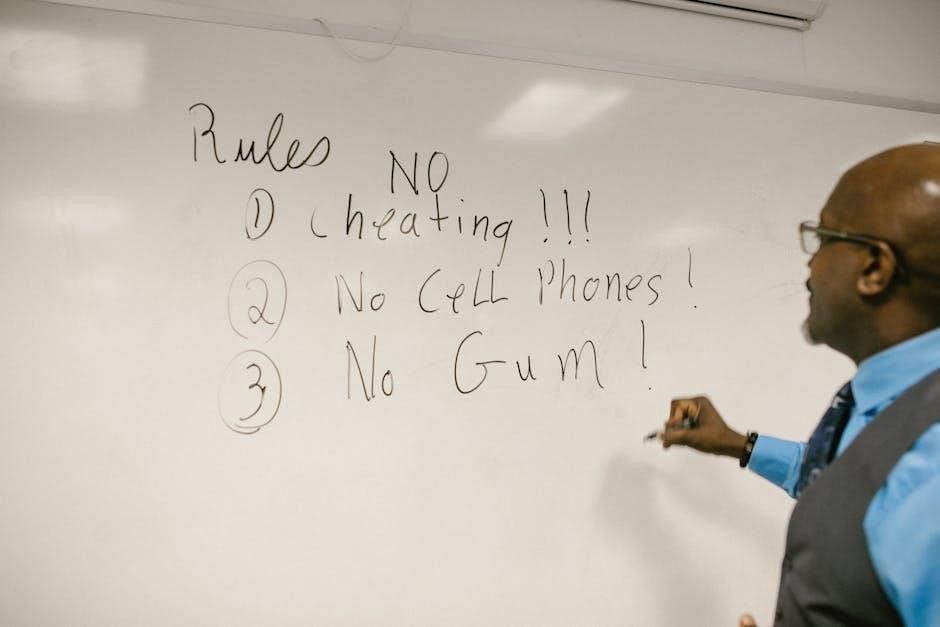
Safety Precautions
Disconnect power before installation to avoid electrical shock․ Avoid using the timer with high-risk devices like heaters or sun lamps․ Keep batteries away from children and dispose of them properly․ Ensure compliance with local electrical codes during installation․ Do not exceed operating temperature limits (32°F to 104°F)․ Follow all guidelines in the user manual to prevent fire hazards and ensure safe operation․
Electrical Safety Guidelines
Always disconnect power at the service panel before installing or servicing the EJ500 Timer to prevent electrical shock․ Ensure the operating temperature remains between 32°F (0°C) and 104°F (40°C)․ Do not use the timer to control devices like heaters‚ sun lamps‚ or mercury vapor lights‚ as this could lead to fire hazards․ Keep batteries away from children and avoid recharging‚ disassembling‚ or incinerating them․ Follow local electrical codes during installation and ensure proper grounding to prevent damage or injury․ Regularly inspect wiring and connections to maintain safe operation․
Operating Temperature and Environmental Considerations
The EJ500 Timer operates effectively within a temperature range of 32°F (0°C) to 104°F (40°C)․ To ensure optimal performance‚ avoid installing it in areas with high humidity‚ direct water exposure‚ or extreme environmental conditions․ Do not use the timer to control high-risk devices like heaters‚ saunas‚ or mercury vapor lights‚ as this could pose safety hazards․ Additionally‚ dispose of batteries responsibly according to local regulations to minimize environmental impact․ Proper environmental conditions and usage ensure safe and reliable operation of the timer․
The EJ500 Timer offers a reliable‚ user-friendly solution for automating lighting and appliances․ By following the manual and adhering to safety guidelines‚ users can enjoy efficient‚ hassle-free operation and extended product lifespan․
Final Tips for Effective Use
Regularly check and replace batteries to maintain functionality․ Keep the timer updated with the correct time and date for accurate scheduling․ Use AUTO mode for seamless operation and review schedules‚ especially when combining Astro and specific settings․ Ensure the timer is properly grounded and wiring is secure․ For optimal performance‚ avoid using the timer with incompatible devices like certain lamps or appliances․ Consult the manual for troubleshooting and maintenance to ensure longevity and reliability of the EJ500 Timer․
Warranty and Support Information
The Intermatic EJ500 Timer is backed by a one-year limited warranty covering defects in material and workmanship․ This warranty applies to the original purchaser and is non-transferable․ Exclusions include damage from misuse‚ unauthorized repairs‚ or failure to follow instructions․ For warranty service‚ contact Intermatic Incorporated at 815-675-7000 or visit www․intermatic․com․ Proper packaging and proof of purchase are required for warranty claims․


